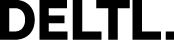Gamma: Create custom presentations and landing pages with AI
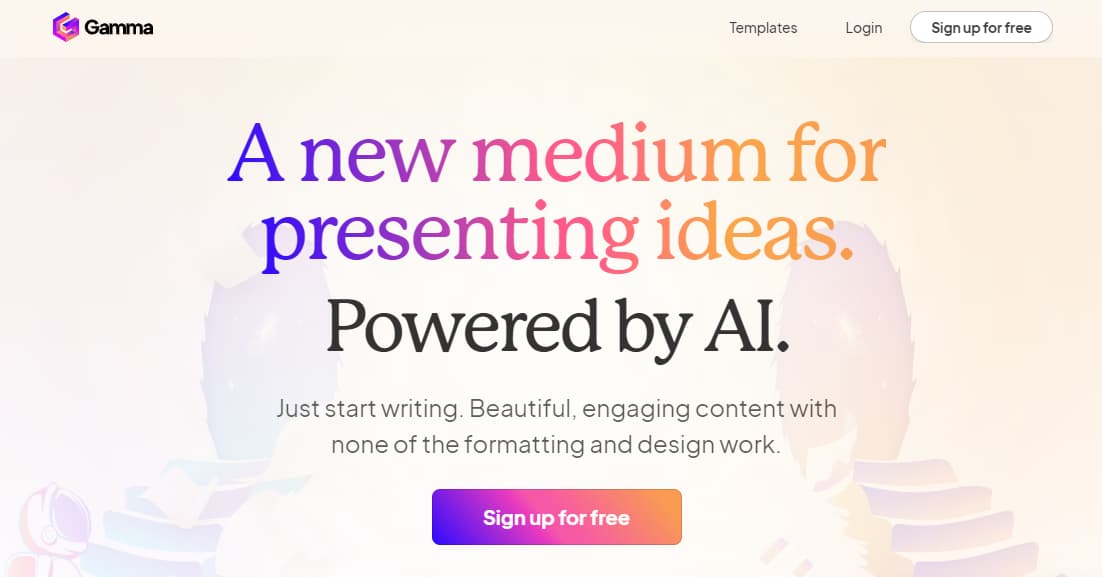
With Gamma, you can quickly create presentations, documents and websites. In short, whether you're a business owner, designer, or content writer, Gamma lets you create high-quality content in minutes. Just type in a topic name or select a template, enter some additional information, and Gamma does the rest.
Of course, you can use Gamma to create more than just presentations and documents. It also offers a wide range of templates to help you create a professional and aesthetically pleasing website.
Best of all, Gamma is free. You can use its extensive features and templates without paying for them. Whether you want to present your ideas, create informative documents or design a stunning website, Gamma is at your disposal to express your creativity.
Try Gamma today and experience the simplicity and efficiency of creating your presentations, documents and websites. Be amazed by its versatility and intuitive interface as you take your content to a new level. Start now and discover how Gamma can revolutionize your creative work.
Gamma is a useful tool for non-technical entrepreneurs. It's a super easy and efficient way to create a professionally designed presentation.
Application
Describe your business idea in one sentence, and the tool instantly creates an AI-powered presentation with appropriate content and images.
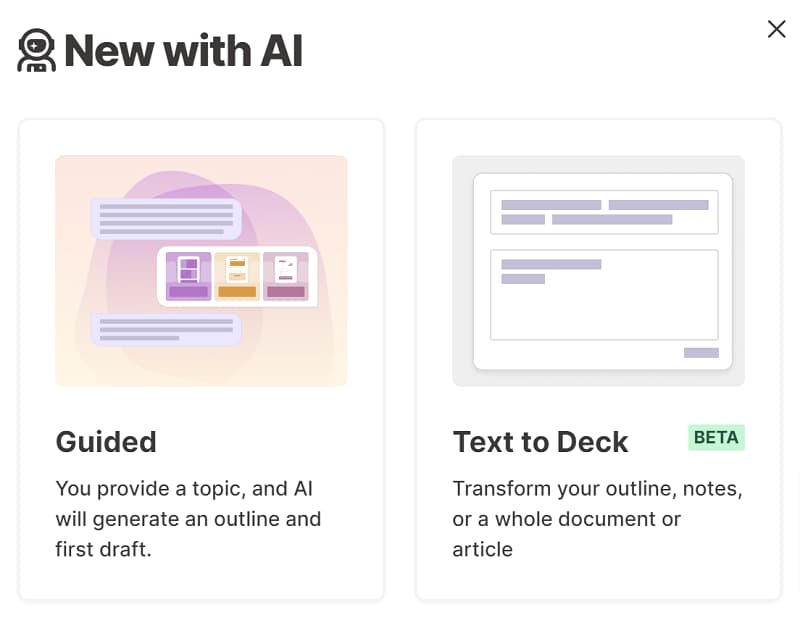
You can choose between two support types
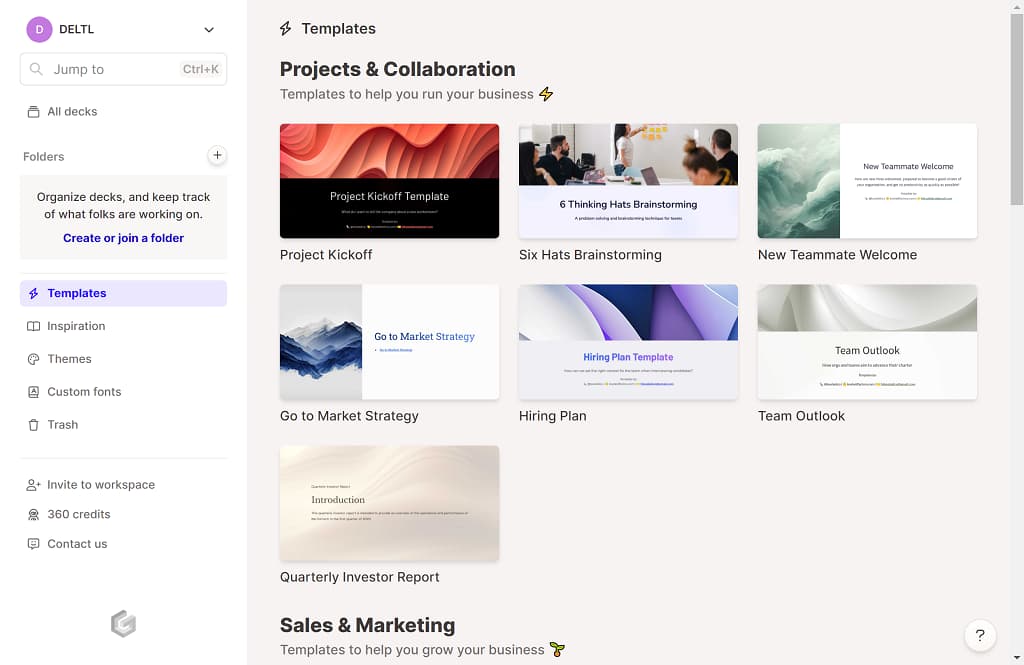
There are numerous templates available
Presentation example
As a practical example, let's say you want to create a presentation about squirrels.
1. Prompt input
First, simply enter the topic of your presentation. In our case, we choose "Squirrel" as the prompt.
2. Select a template
Choose one of the templates or click on the "Surprise me! Confirm with "Generate". The Gamma presentation will now be generated automatically.
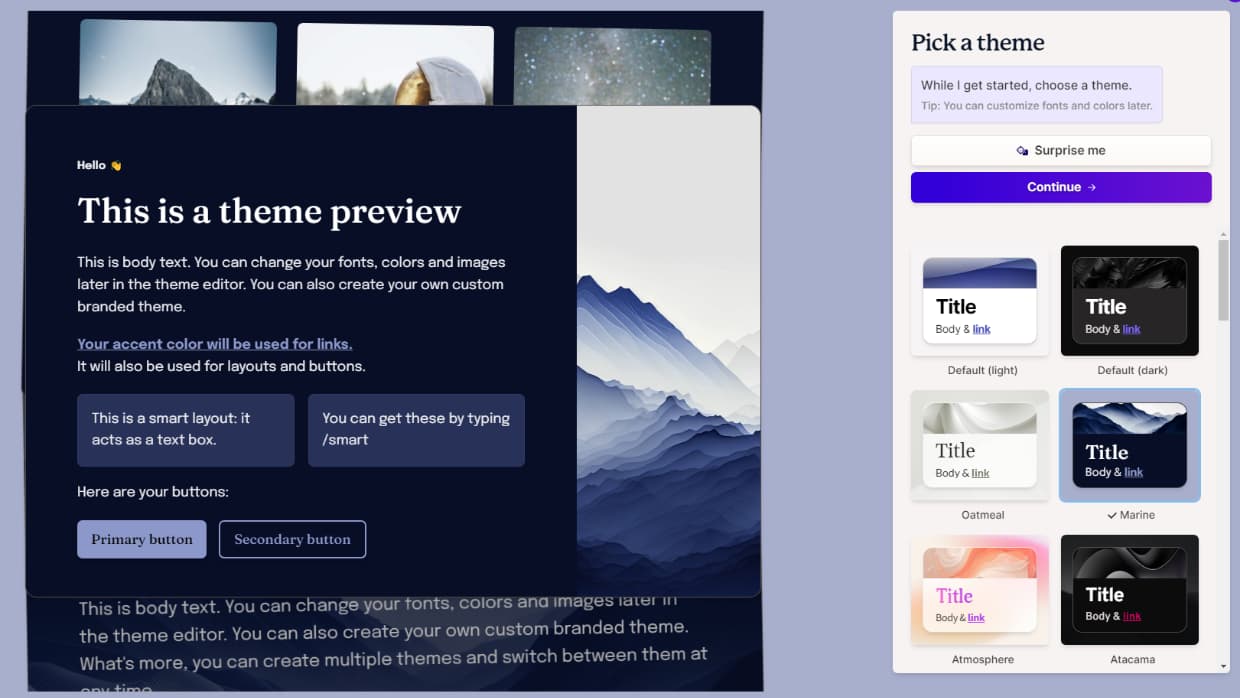
Select template | click to enlarge
3. Revise the presentation
The generated presentation is now available in the editing editor. You can replace images, edit text or add new elements and slides.
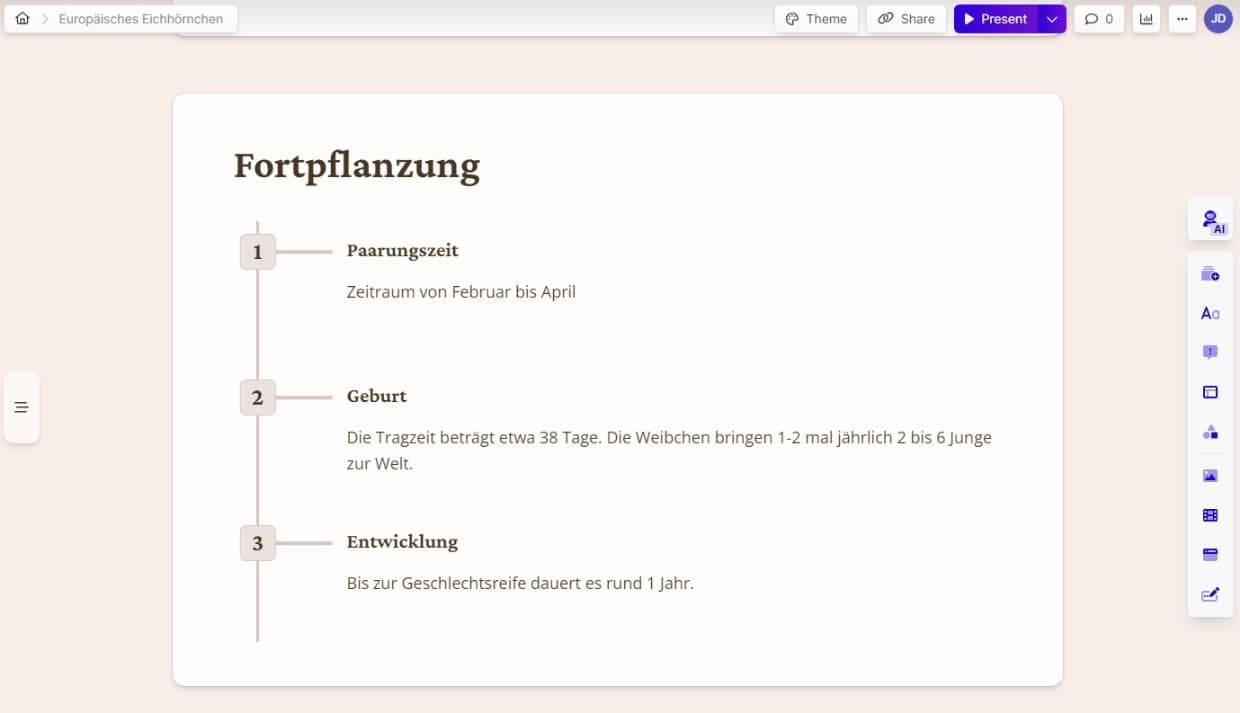
Workk in the Gamma Editor | click to enlarge
4. Share or export your presentation
When you are satisfied with the result of the presentation, you can either share the link to the presentation or export the presentation. When the link is clicked, the recipient will see the presentation in their browser.
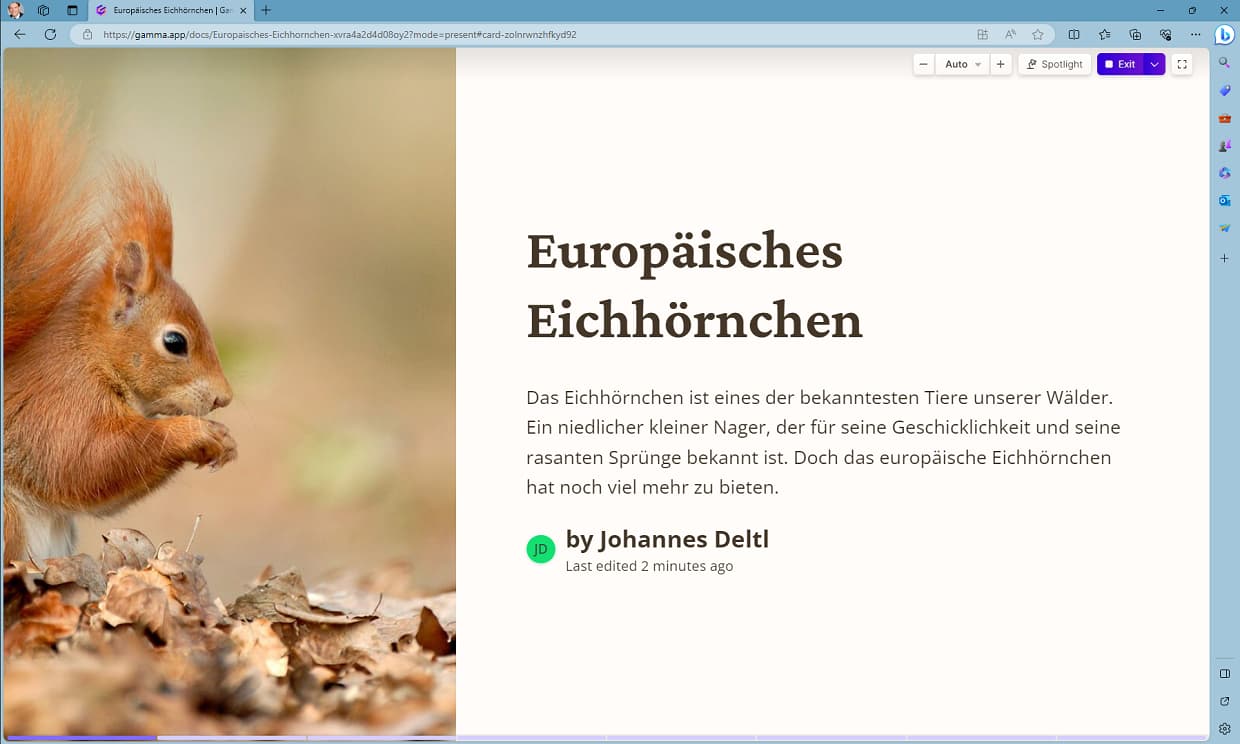
Shared presentation | click to enlarge
Create Landing Pages with Gamma AI
In addition to presentations and documents, you can also create landing pages. Simply describe the desired topic and provide additional information.
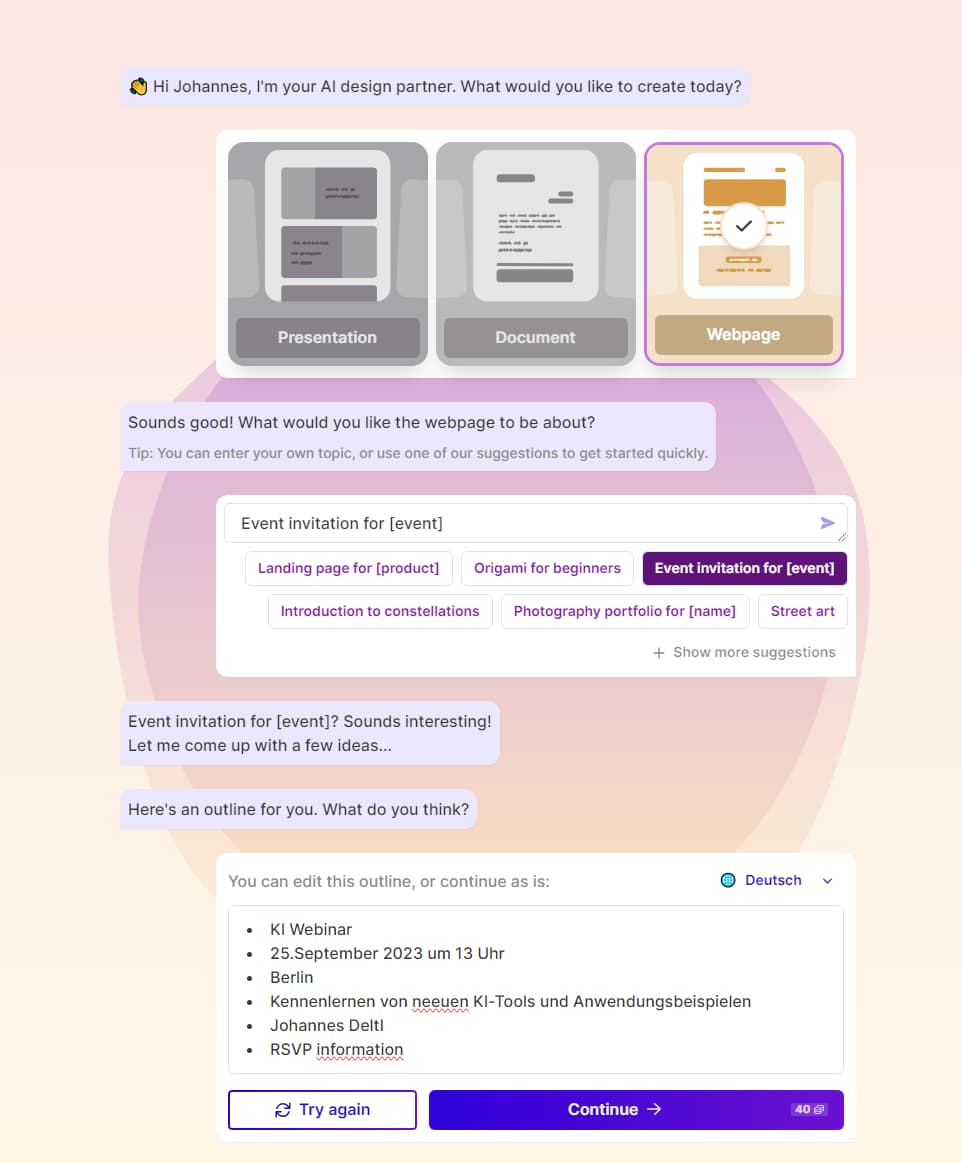
Landing page editor in Gamma
Then select an appropriate theme or choose the "surprise" option. After that, you can watch your new landing page being built.
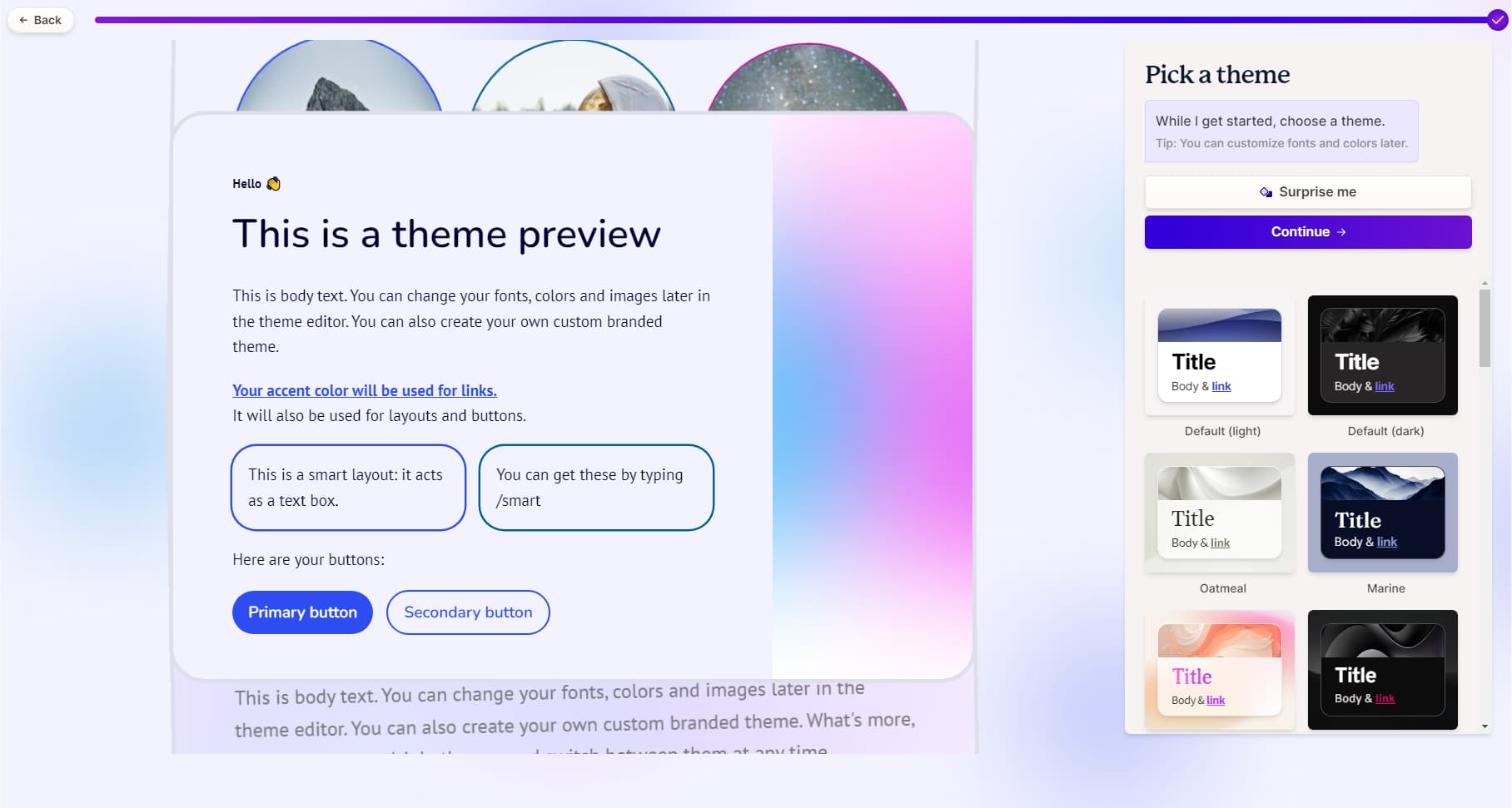
Gamma also provides the ability to create images using text prompts. Here is an image created by the Gamma community using the prompt: Foggy night in San Francisco Chinatown, moody atmosphere, cinematic view, warm yellow streetlights, soft focus, urban landscape, low angle, mysterious ambiance.+photography

Source: Gamma
Plans and Pricing of Gamma App